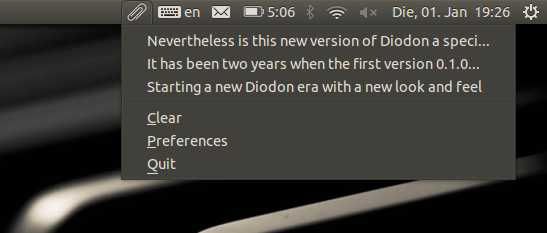I am glad to announce that with version 1.0.2 Diodon has made it into the official Ubuntu repository for Raring. This means that from Ubuntu 13.04 onwards no PPA will be needed to install Diodon. So simply install it with apt-get or use the Ubuntu Software Center.
Of course the Stable Diodon PPA will remain for other versions of Ubuntu and to release stable packages which have not made it into the official repository yet. And for all lovers of cutting edge software, there is still the Daily PPA for the daily snapshots of Diodon.
Additionally with version 1.0.2 comes there a Apport integration so you can simply report bugs. Just use the following command to do so:
ubuntu-bug diodon
Apport is collecting data like what version of Diodon is installed, what are the dependencies etc. and then also ask you whether you want to include your clipboard history. It then puts all this together and uploads it to Launchpad.net, where you can input a bug description. And then hopefully with all this information we will be able to find the cause of the issue quickly and provide a fix.
So therefore have fun using Diodon and do not hesitate to file any bug or annoyance you find.